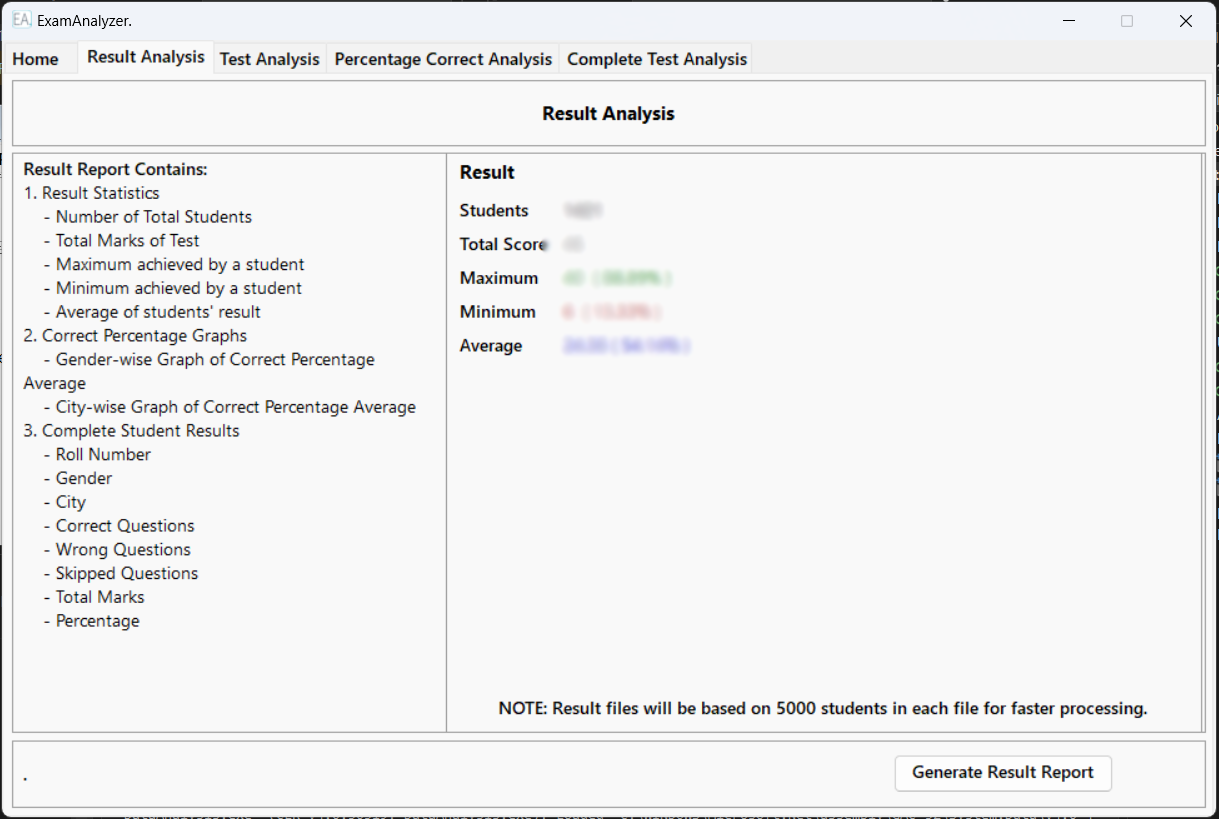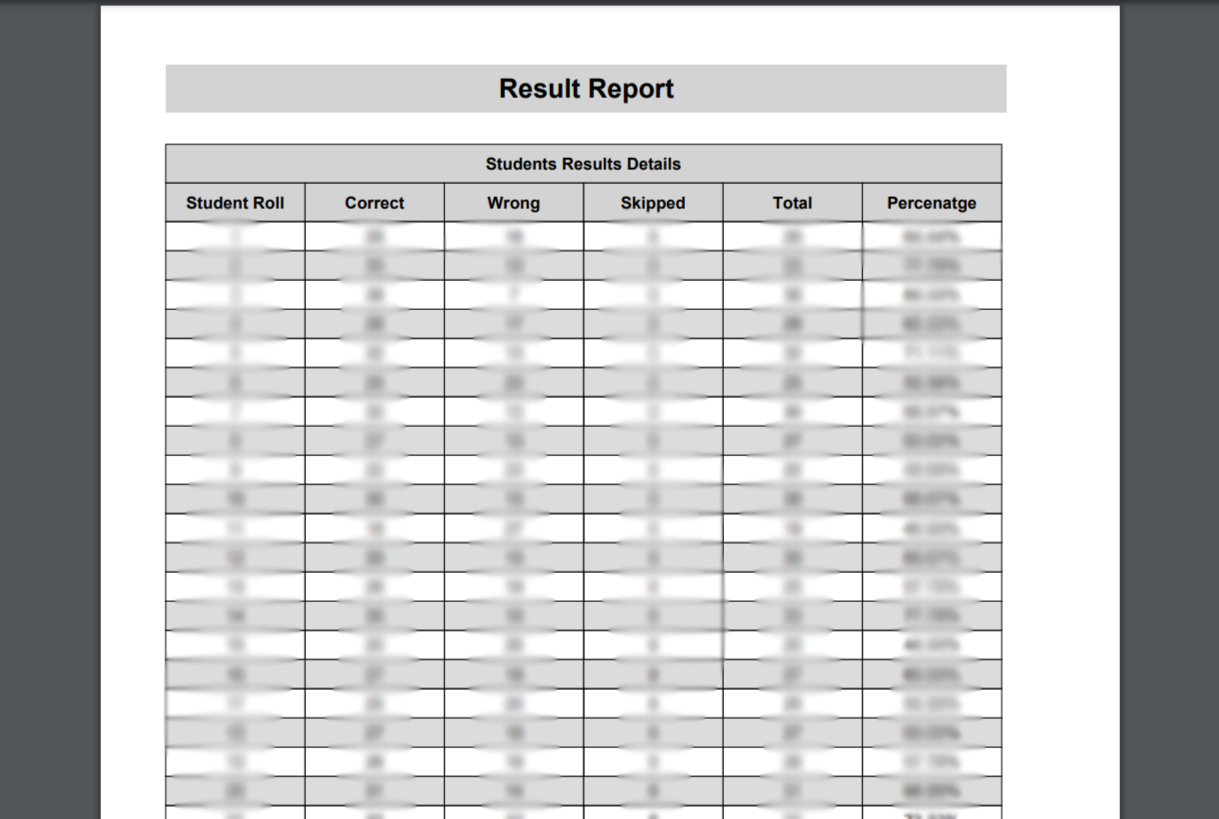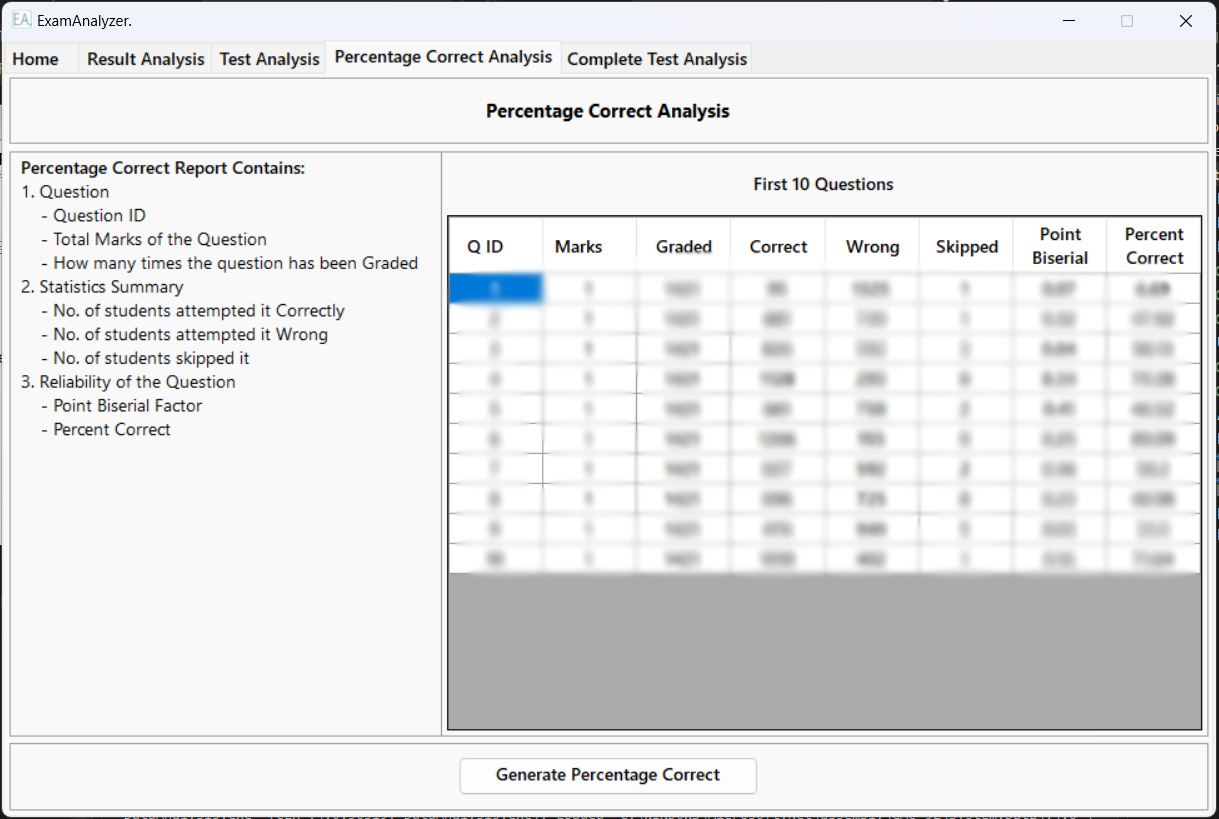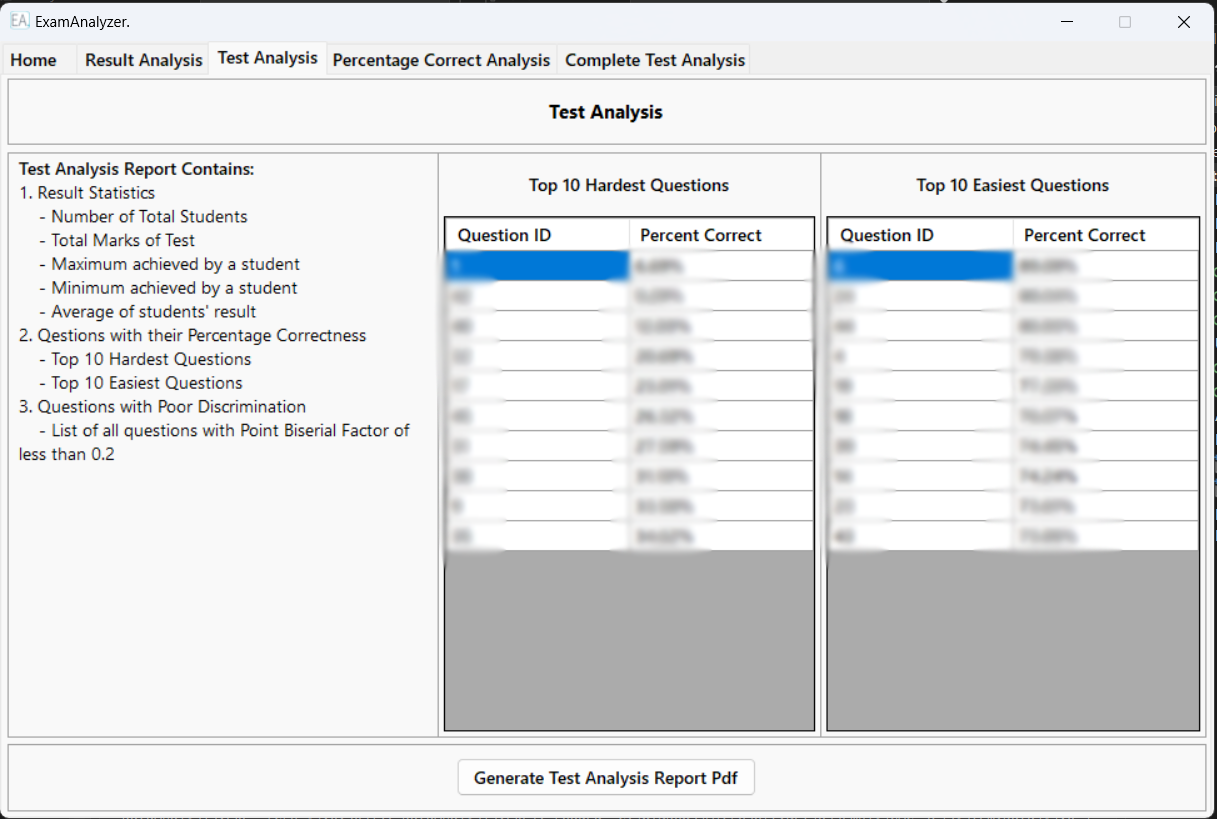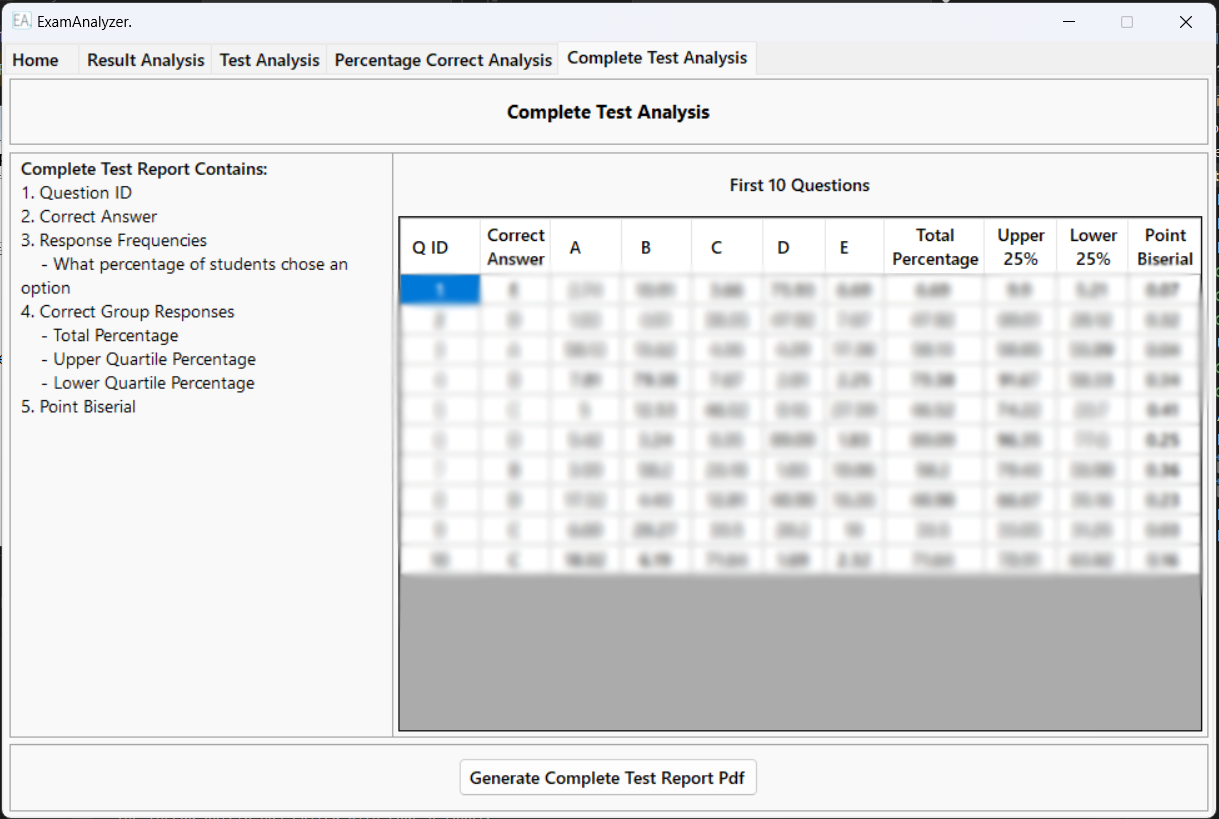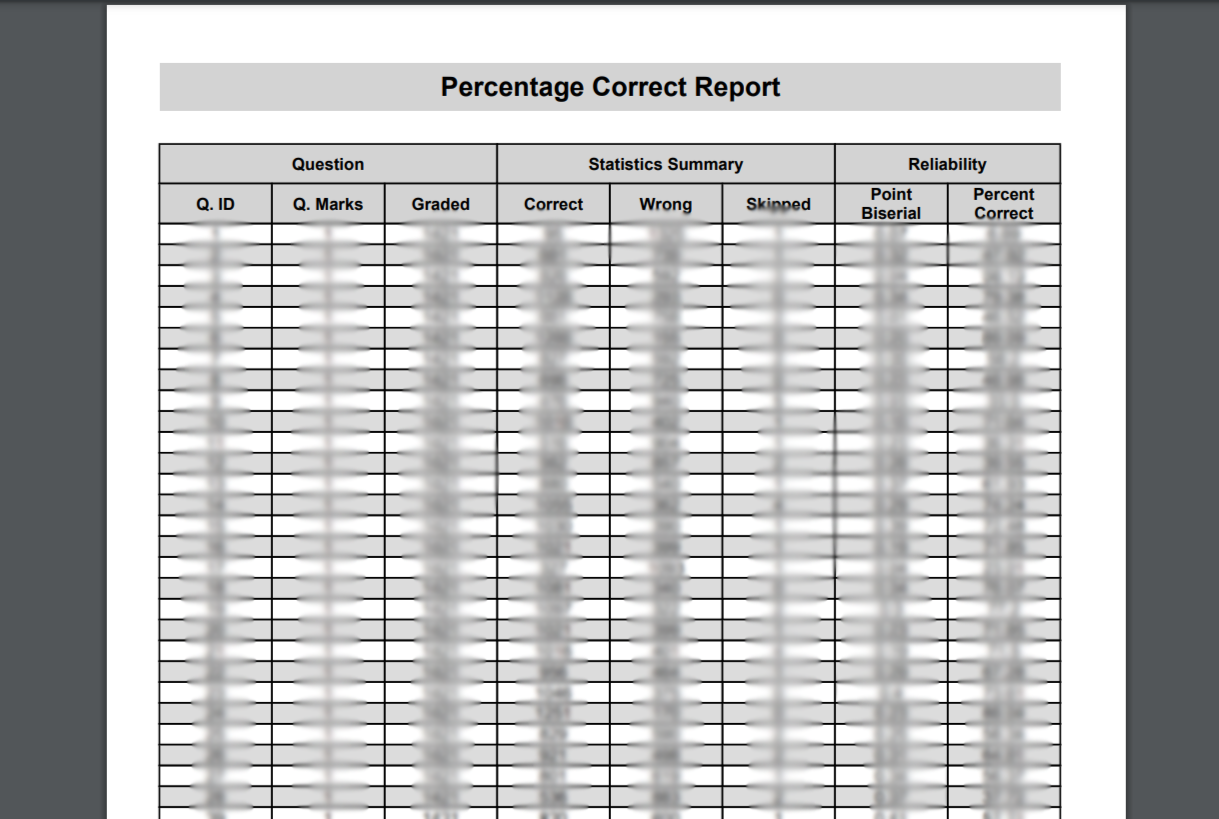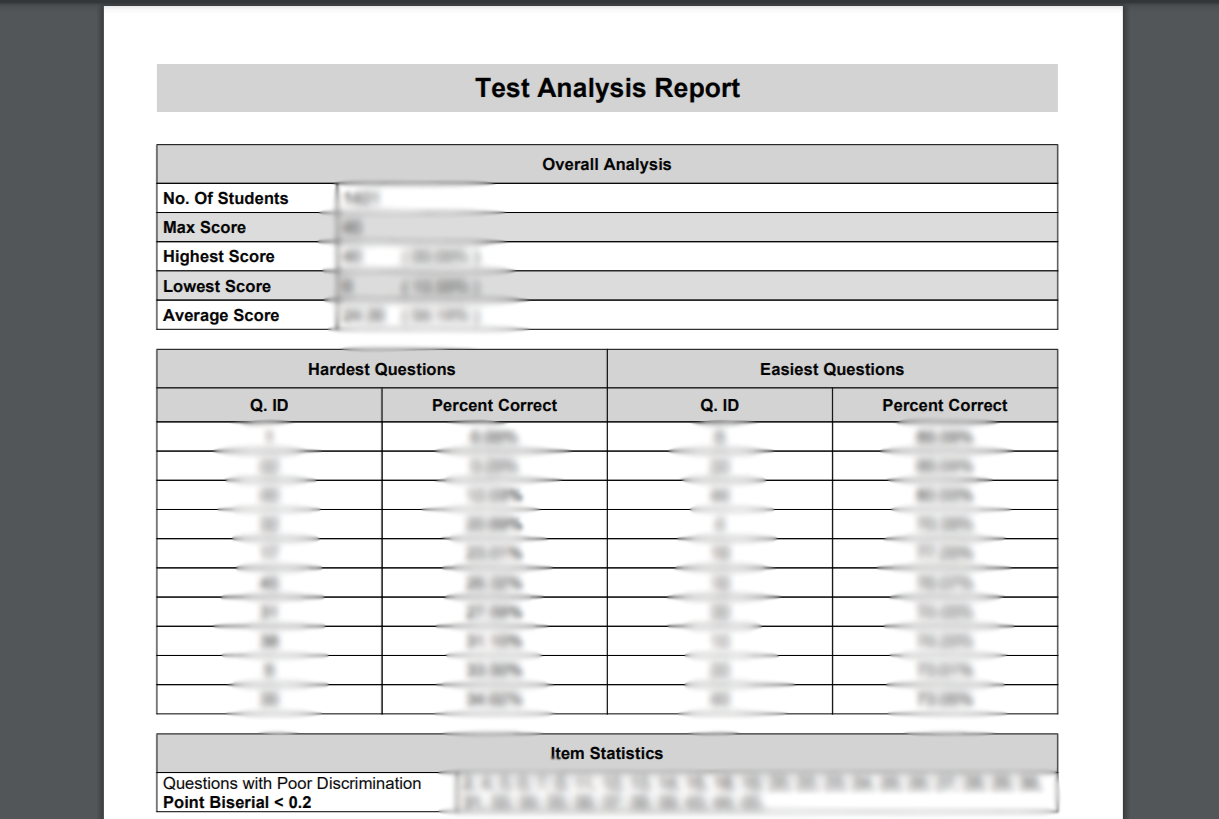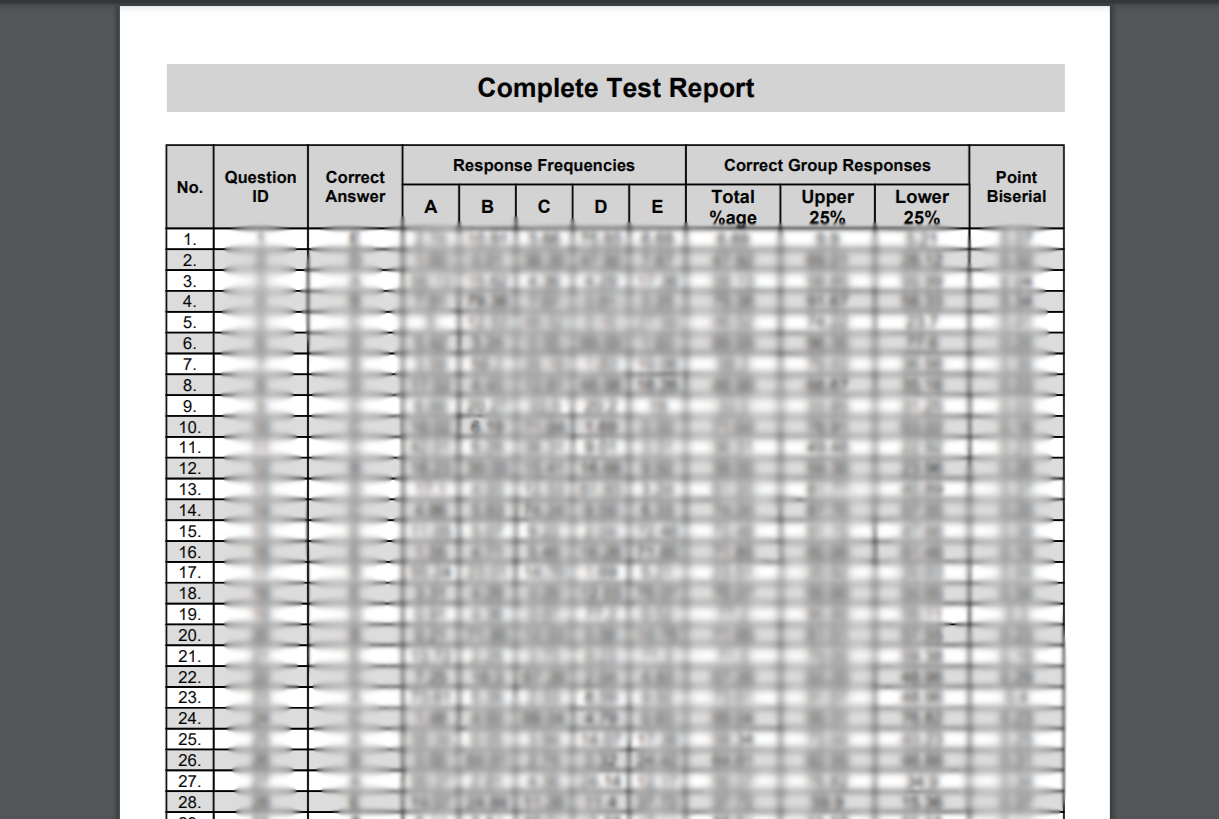Individual Performance Breakdown
A detailed breakdown of each individual's performance on each question of the exam, helps in identifying areas where they excelled and areas that need improvement.
- Overall Result Statistics
- Total Students who attempted the Exams
- Maximum Marks achieved by a student
- Minimum Marks achieved by a student
- Detailed Result Statistics
- Total Attempted Questions by the Student
- Total Correctly Attempted Questions by the Student
- Total Wrong Attempted Questions by the Student
- Total Unattempted Questions by the Student
- Total Attempted Questions by the Student
Question-Level Analysis
Identifies the difficulty level of each question and the percentage of students who answered it correctly, can help students gauge their own performance in context. It can also help educators identify poorly constructed/hard questions.
- Question Statistics
Gives the statistics of each question, i.e., how many students attempted the question correctly, wrong, or skipped it.
- Response Frequency of each Question
Calculates the percentage of how many times each response against a question has been selected.
- Correct Group Responses
Calculates the Total Correct Percentage, Upper Quartile, Lower Quartile against each Question.
- Reliability of Each Question
ExamAnalyzer calculates the Reliability of each question by Point Biserial Value and Percentage Correct Value.
Reset Average
Reset the average of the result by excluding hard/difficult questions which have minimized the overall average of the result.
- User-Given Average
Reset the average of the result by giving ExamAnalyzer your desired Average Value & the system will automatically Exclude the questions from each students result to achieve that Overall Result Average.
- Exclude Hardest Questions
Select any number of questions from the list given by ExamAnalyzer of the 10 top hardest questions. ExamAnalyzer will exclude those questions from each students result which will automatically increase the Overall Result Average.
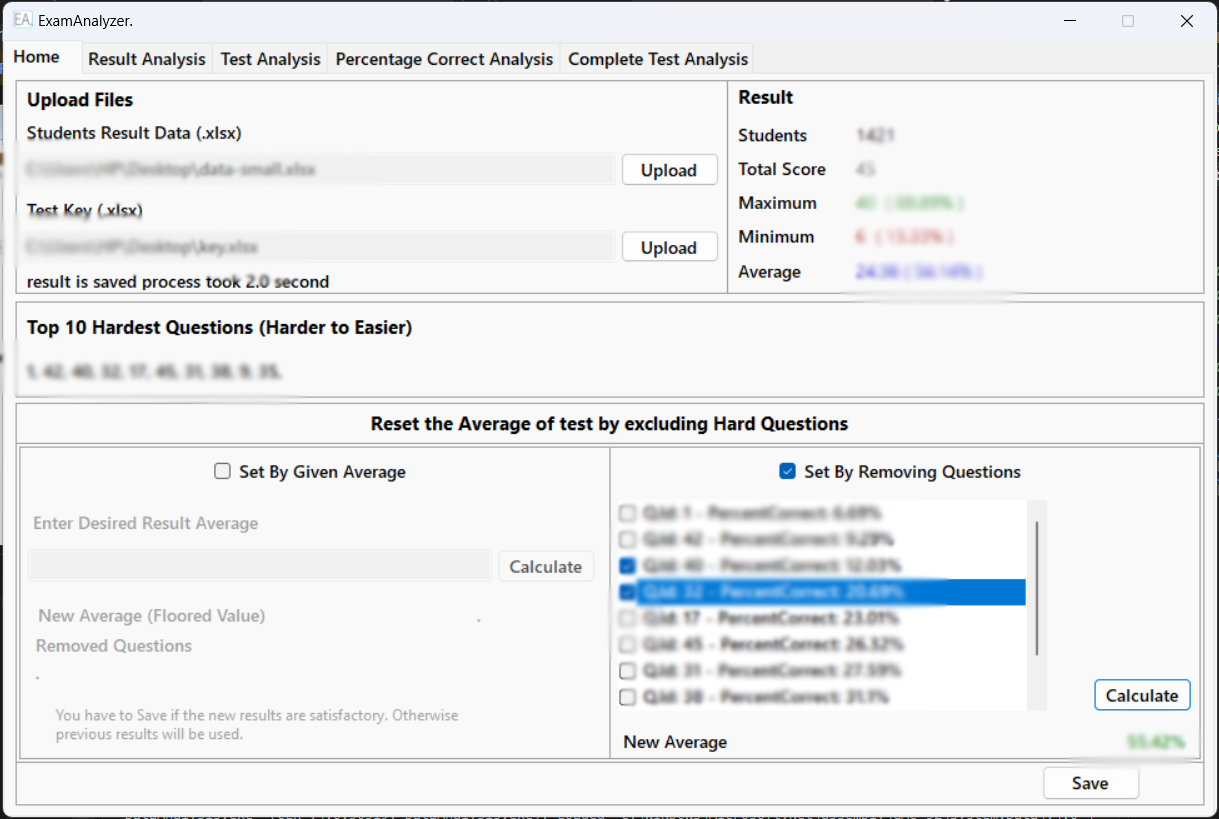
Export and Sharing
Export reports and analysis data as PDF files for further review or sharing with peers, teachers, or parents.
- Students' Result Reports
- Question Percentage Correct Report
- Complete Test Report
- Test Analysis Report
Contact us Now for more Details & Features of ExamAnalyzer.
We offer multiple pricing plans best suited for your Institution along with a FREE PLAN to test our software so that you can familiarize yourself with ExamAnalyzer. before partnering up with us.
Kindly see the Pricing Section or Contact us Immediately..!!
Contact Us
About ExamAnalyzer.
A comprehensive solution designed to empower educators and students alike with valuable insights.
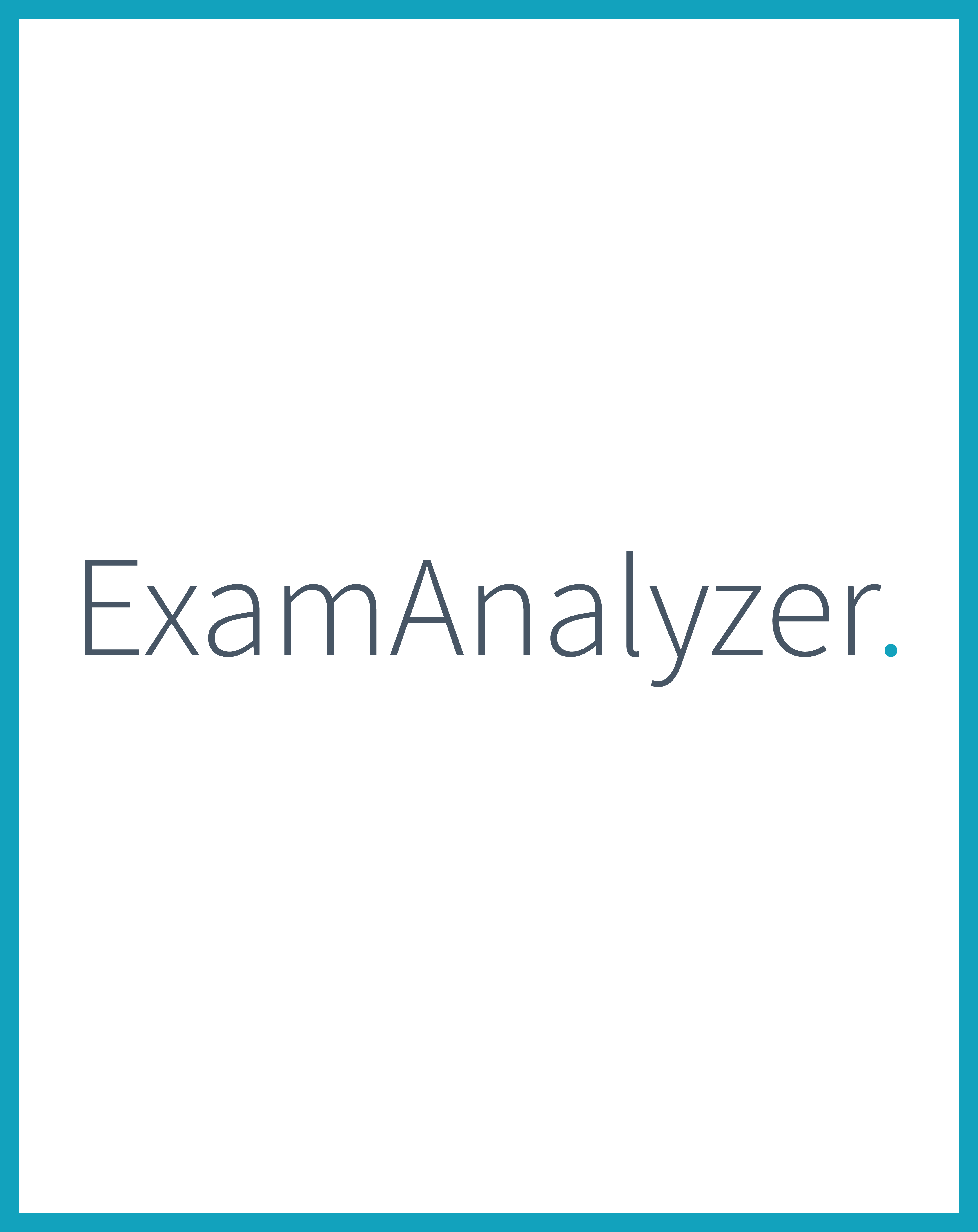
All the Features you need for Analysing your Exams and more..!!
A detailed breakdown of each individual's performance on each question of the exam, helps in identifying areas where they excelled and areas that need improvement.
Overall Result Statistics
- Total Students who attempted the Exams
- Maximum Marks achieved by a student
- Minimum Marks achieved by a student
Detailed Result Statistics
- Total Attempted Questions by the Student
- Total Correctly Attempted Questions by the Student
- Total Wrong Attempted Questions by the Student
- Total Unattempted Questions by the Student
Identifies the difficulty level of each question and the percentage of students who answered it correctly, can help students gauge their own performance in context. It can also help educators identify poorly constructed/hard questions.
Question Statistics
Gives the statistics of each question, i.e., how many students attempted the question correctly, wrong, or skipped it.
Response Frequency of each Question
Calculates the percentage of how many times each response against a question has been selected.
Correct Group Responses
Calculates the Total Correct Percentage, Upper Quartile, Lower Quartile against each Question.
Reliability of Each Question
ExamAnalyzer calculates the Reliability of each question by Point Biserial Value and Percentage Correct Value.
Reset the average of the result by excluding hard/difficult questions which have minimized the overall average of the result.
User-Given Average
Reset the average of the result by giving ExamAnalyzer your desired Average Value & the system will automatically Exclude the questions from each students result to achieve that Overall Result Average.
Exclude Hardest Questions
Select any number of questions from the list given by ExamAnalyzer of the 10 top hardest questions. ExamAnalyzer will exclude those questions from each students result which will automatically increase the Overall Result Average.
Export reports and analysis data as PDF files for further review or sharing with peers, teachers, or parents.
Students' Result Reports
Question Percentage Correct Report
Complete Test Report
Test Analysis Report
Our Pricing
We offer the following plans for our valued customers. Don't hesitate to ping us with any type of inquiry you have..!!
Free
- 1000 student records
- Percentage Correct Report
- Test Analysis Report
- Complete Test Report
- Students' Result Reports
- Reset Average Functionality
- Application Setup On-Premise
- Additional Features
- Source Code
Standard
- Unlimited student records
- Percentage Correct Report
- Test Analysis Report
- Complete Test Report
- Students' Result Reports
- Complete Functionality
- Application Setup On-Premise
- Additional Features
- Source Code
Custom
- Unlimited student records
- Percentage Correct Report
- Test Analysis Report
- Complete Test Report
- Students' Result Reports
- Complete Functionality
- Application Setup On-Premise
- Additional Features
- Source Code
Frequently Asked Questions
These are some of the common "Frequently Asked Questions" about ExamAnalyzer.
Contact Us
Please send us an email for any inquiry or to test ExamAnalyzer. for free.